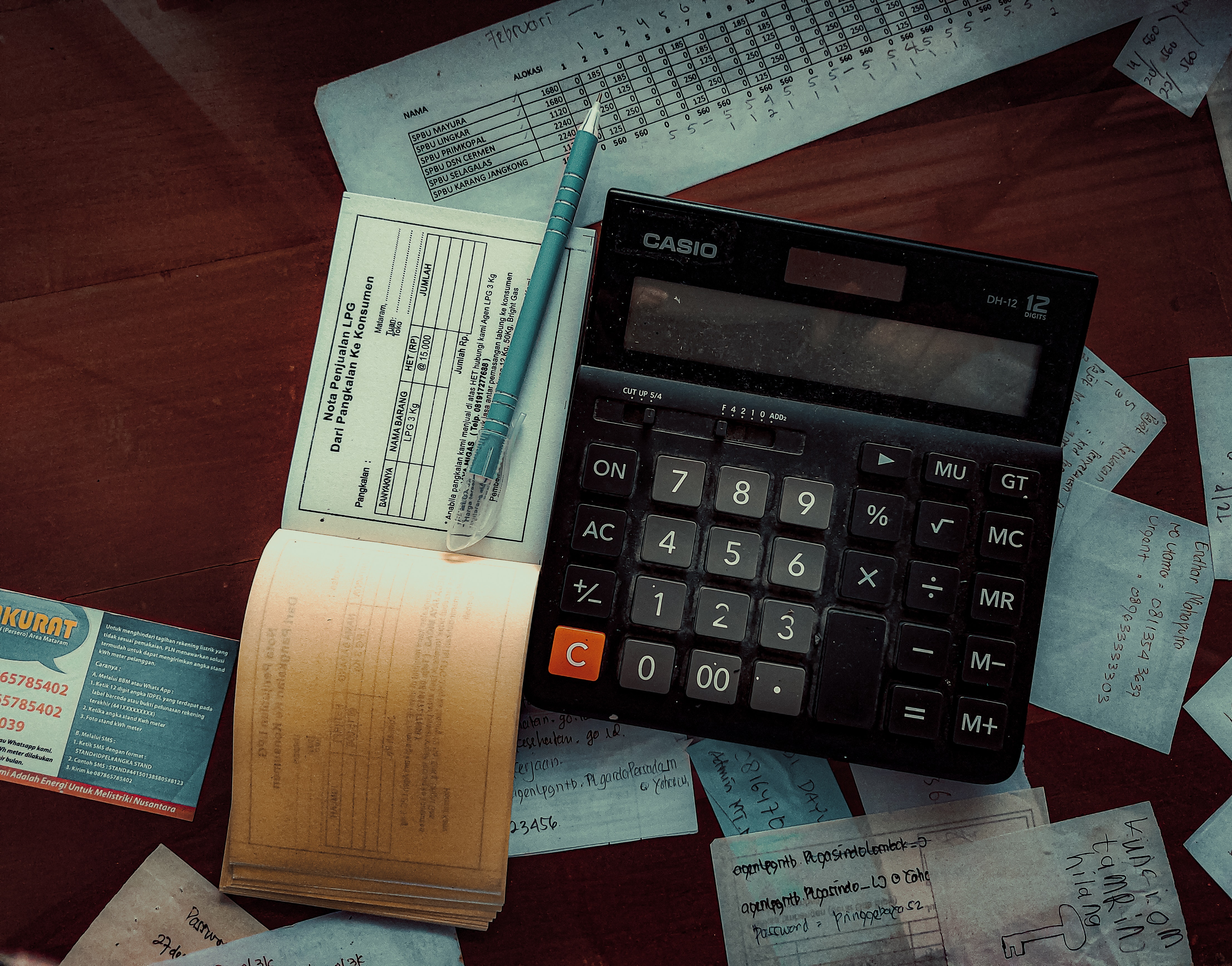Video conferencing is here to stay.
While this communication method may have become popular out of necessity during the pandemic, the industry continues to grow even while professionals return to in-person work. In fact, market research projects this sector will see a growth rate of 11.3% from 2022 to 2029.
And it’s not just the efficacy of video conferencing tools that contributes to their popularity — people simply enjoy using these platforms. According to recent findings, 66% of job candidates prefer video meetings during recruitment, and 98% of workers believe video communication improves professional relationships. What’s more, companies that don’t have a video conferencing solution may fall behind, compromising efficiency and generating financial losses.
Your company or brand has much to gain from using remote communication tools. Here’s all you need to know about the best video conferencing platforms for small businesses.
What is video conferencing?
Video conferencing replaces in-person meetings with live-stream communication between two or more parties. People halfway around the world can enter a virtual meeting room and talk face-to-face — just over a video transmission.
Since video conferencing allows people to come together regardless of geographical location, these platforms are popular with freelancers and companies that hire remote workers. Entrepreneurs and employees can connect to meetings from wherever they are and have a conversation as if they were seated around a table at the office.
3 benefits of video conferencing for businesses
So, how are video conferencing platforms helping businesses grow, and why do people like to use them? Here are a few of these platforms’ benefits:
- Saves time and money. If small businesses have to think about one thing, it’s how to grow. Saving money wherever you can and taking many (if not all) tasks online cuts overhead and potentially eliminates the need for an office, freeing up funds for a marketing strategy or investing in product or service development. With video conferencing software, you can meet with your colleagues from home — and they’ll likely be glad to cut out their commute, too. And when you need to meet a client or peer in person, you can rent a coworking space or grab a coffee.
- Surpasses text, email, and phone. An email suffices if you need to send a client a quick message or a document. But video conferencing provides an excellent alternative to meeting in person or talking over the phone when you need a more in-depth conversation. In phone calls, you lose the visual cues of the conversation, such as eye contact and body language. So, when you can’t meet face-to-face but want a discussion to be as personal as possible, use a video conferencing service.
- Enhances collaboration and efficiency. Video conferencing allows team members to jump on a face-to-face call to quickly hash out a question or collaborate to solve a problem. Many platforms also include a chat function, where peers can message each other, share documents, and efficiently resolve issues in real-time.
{{mid-cta}}
The top 6 video conferencing platform for small businesses
Thanks to the growing popularity of video conferencing, there are a wealth of platforms out there. While it’s great to have so many options, it also makes it challenging to choose the right one for your business. Here are five of the top virtual communication tools and what they can do for your company:
- Zoom. Zoom is an all-in-one video conferencing platform that offers a suite of communication and collaboration tools, including chats, calls, conference rooms, and email. The application has free and paid plans and provides a desktop client and mobile app.
- Google Meet. Meet is part of Google Workspace, meaning you can schedule calls easily with Google Calendar and access other tools, like email, in one central platform. With the premium version, you gain professional features such as branded email campaigns and longer video call times. Google Meet is available for all devices.
- Microsoft Teams. Teams is a workplace that allows professionals to call, chat, file share, and collaborate on documents. The space also includes whiteboards and meeting rooms, bringing the feel of a live meeting to the virtual universe. Use Teams on your computer or mobile device.
- Zoho Meeting. Zoho offers excellent basic video conferencing features, like screen sharing and meeting recordings, plus customization options, including personalized invites and in-meeting polls.
- GoToMeeting. This platform prides itself on security, dependability, and audio quality (thanks to its background noise suppression feature). In addition to traditional video calling functionality, like chats and breakout rooms, GoToMeeting offers drawing tools as well as keyboard and mouse sharing.
- Vowel. Vowel is an innovative conferencing platform that combines rising technology with reliable performance. Thanks to MeetingGPT, you can create an AI-powered summary for every meeting to share with attendees, alongside real-time action items, a transcript, and a recording.
What to look for in a video conferencing tool
Most video conferencing tools offer robust security measures and all the communication features you need to hold a successful meeting. Ultimately, you should choose the platform that fits your needs and budget.
As you research options, keep the following essentials in mind. These features indicate a quality platform.
- Screen sharing. Visuals help meetings run more smoothly, so consider the importance of being able to project slides or spreadsheets for the group. Choose a platform that allows screen sharing, and team members can view graphics and data in real-time.
- Call recording. One of the benefits of using a virtual communication tool is that you can easily record meetings and revisit discussions as needed. Team members can re-watch the session instead of asking for information they may have missed.
- Meeting transcription. Some platforms transcribe recorded meeting audio and save the insights in a shareable, cloud-based system. Instead of taking notes in a meeting, stay present and use the transcription to review and share essential points after the call wraps up.
- Software integrations. Ensure the video conferencing platform your choose integrates with your existing tools. For example, an excellent tool might fit seamlessly into your email software of choice or allow for real-time document editing.
- Scheduling. Save yourself the work of making and sending emails about upcoming meetings using a tool that integrates with popular virtual calendars and automates invites.
Connect with clients using Practice
Coaching and other client-focused small businesses revolve around face-to-face sessions — whether in person or using video conferencing technology.
As you set yourself up with the right communication tools, consider a customer relationship management system (CRM). Practice’s platform allows you to safely store client data, chat and leave audio messages, schedule appointments, receive payments, and more. Plus, Practice’s CRM integrates with Google Calendar, so you and your clients will never miss a meeting or call.