
Cyber Monday: Get 30% off annual plans with code
CM30
Any file you upload to your Practice library is private by default. When you decide to share certain files with your clients, you can easily do so by dropping it into their client portal or sharing in an email.
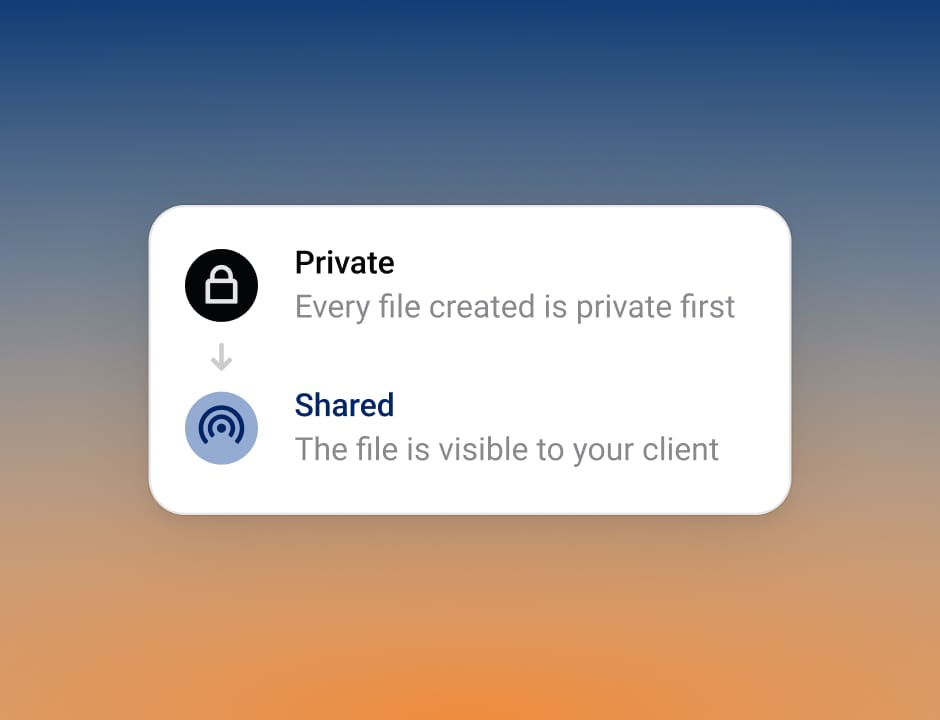
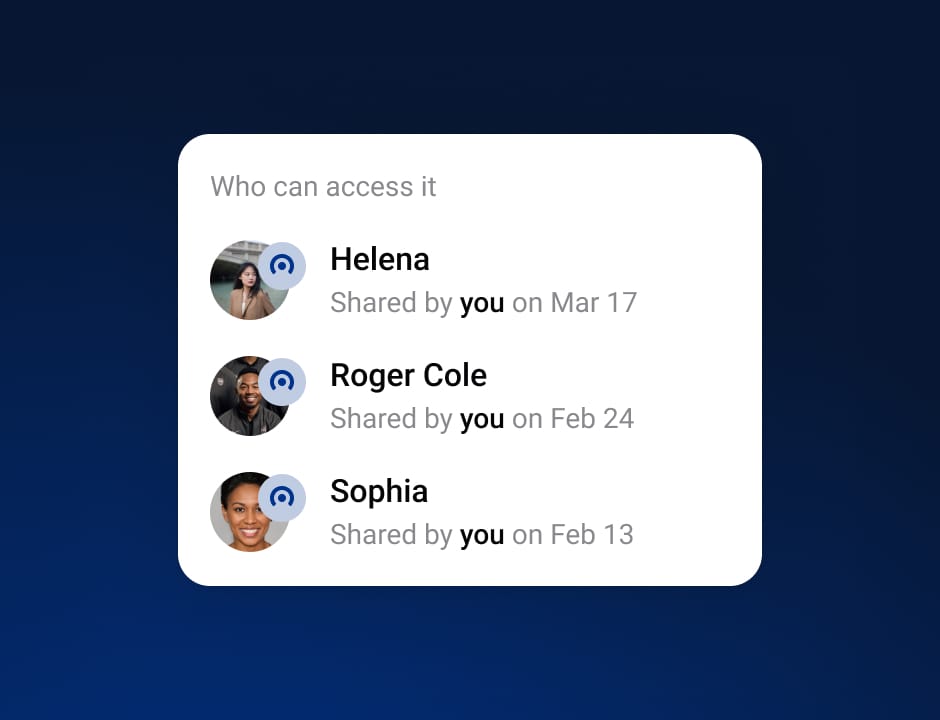
Easily remember what’s been shared, and with whom. Never doubt if you’ve provided your clients with access to one of your resources. You can even re-share the same file with multiple clients.
Easily remember what’s been shared, and with whom. Never doubt if you’ve provided your clients with access to one of your resources. You can even re-share the same file with multiple clients.
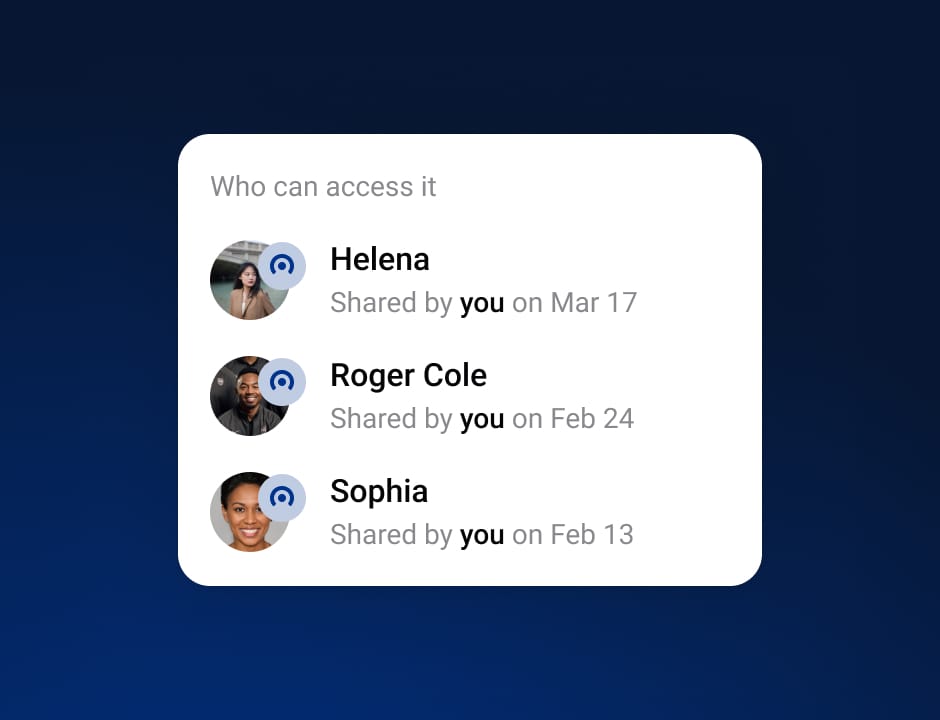
Whether it’s a video walkthrough, a coaching contract template or a Youtube link that you reference often, you can house all them in your Practice library.





Yes! The Practice app has a coach experience and a separate client portal experience across all devices.
Definitely. Here are a few:
And much more!
Practice currently integrates with Google Calendar, but more will be on the way!
We have file storage within Practice, which means you can upload your files and links into one place, share them with your clients, and be able to see what’s been shared, when and with whom. Our single file upload limit is currently 100mbs, but you can have as many files as you want.
Absolutely! Simply send a message to: hey@practice.do or read about our migration experience.